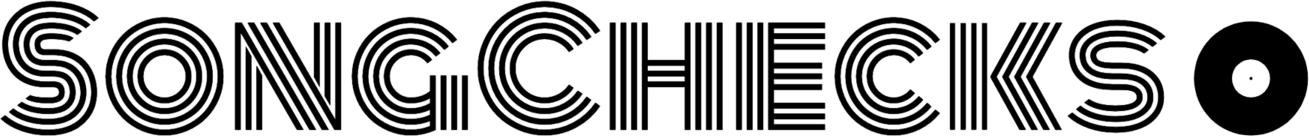How to use reference tracks to test your mixes
We picked the brains of three leading mix engineers and producers — Chris Shaw (Bob Dylan, Jeff Buckley), Darrell Thorp (Radiohead, Beck), and Chris Coady (Beach House, Grizzly Bear) — to find out how they A/B test their mixes using reference tracks .
Four-time Grammy-winning producer and mixer Chris Shaw has worked with hip-hop legends such as Run-DMC, A Tribe Called Quest, Public Enemy, and LL Cool J.
I use Melda Production MCompare. It's unique in that it lets you route audio from any track in your Protools session into it, and it has an automatic alignment feature. This is great for comparing your current mix with your previous mix when doing revisions.
I also have an Aux track that either iTunes or Tidal feeds via Rogue Amoeba's Loopback to compare my mix with other released tracks. Again, this is fed into MCompare, which allows you to select between 12 files or 12 reference sources.
Usually, these are references that the artist has given me ('We'd like it to sound like this song'). I also have a few mixes that I know inside out that I use as well — a couple that I know are way too bright or way too dark, which helps me determine if I have any ear fatigue while mixing.
I use references primarily to check the dynamics and frequency response of the mix I'm doing. I start using them about halfway through the mixing process, usually when I'm bringing in the vocal.
Nine-time Grammy-winning producer, mixer, and engineer Darrell Thorp has decades of experience, three TEC Awards, and numerous multi-Platinum albums under his belt.
I work in Protools and mix using a buss feeding a stereo track. I keep this track in input, and if I need to reference something, I can import audio into this track. Then use clip gain to level match. I know there are some A/B plugins, which I should look at.
Chris Coady mixed Grizzly Bear's Yellow House, and produced and mixed four Beach House albums.
When I'm mixing, I sometimes A/B with reference tracks, and for this, I have a couple of different methods.
I use an outboard D/A that's positioned in a rack on my desk in the listening position. I have my DAW (Protools) output coming out of the XLR digital output (AES/EBU) and the Mac's finder output coming into the D/A converter from the computer's optical output.
This enables me to switch between Protools and a reference source (iTunes or Spotify) with the input switch on the D/A converter.
When I am away from my studio, I do it with a plugin called Metric AB. This plugin does a similar thing but in software. Metric AB is an excellent plugin for comparing two different audio sources, and it has a lot of built-in features that make it a handy utility.
What I do is take the few best-sounding new releases and download them from the iTunes Store. These end up in a folder on my desktop called 'Reference Tracks.'
When I'm working on a mix, and I want to hear how it holds up to something I already like the sound of (or something the client wants me to take into consideration), I'll drag a few of the songs from the folder into Metric AB. With the plugin open, I can switch between my mix and the reference track with a click of a button.